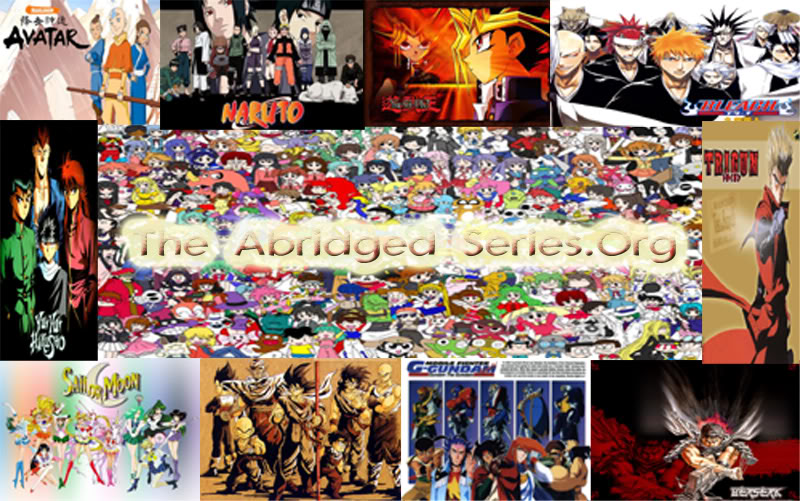Pillow's not on, SoD can't proceed, I'm bored and my writing sense is itching, therefore, it's time for:
TRUTHORDEAL'S AMAZING TECHNICOLOR GUIDE TO NOT SUCKING!If you're this far in, apparently you've got yourself a script and a cast, preferably recorded lines as well. Good job. Maybe. But you're not out of the woods quite yet, my friend.
Part III is on probably the most work-heavy and, quite frankly, the most difficult portion of making an abridged series: the editing.
I'm a pretty vanilla editor; I can do passable lip flaps, a few transitions, and a couple of cool effects and text things. I can barely mix sound effects and BGM. I have Zeke for that. If you want to learn how to do special tricks, I would rather suggest a more "chocolate" type editor. Zeromaster comes readily to mind, or possibly Chadvision. Dunno how willing they'd be to teach you, but there are also tutorials on Youtube for that.
But again, this is not a guide on how to surpass KaiserNeko as the poohbah of abridged series video editing. This is a guide on how not to completely fail at it. I'll give some tips on lipsyncing, but I'm not going to tell you the method for the ultra-precise lip flaps that LK uses.
Let the lecture begin!
FootageFootage for a series can be acquired many different ways: Veoh, Youtube, Megaupload, DVDRips, but most common is the torrent. I'm not gonna judge you based on which method you use, and I'm definitely not going to tell you how to use a torrent, but you won't fail so long as the footage you get doesn't/isn't:
-Have subtitles
-Have a very noticeable watermark(the Cartoon Network logo, for instance)
-Completely crappy and fogged up
-Recorded off of an unregistered Hypercam2
-Recorded off your tv or computer screen by a video camera(no, seriously, people do this. And if you read this guide, then go do it...I will find you, and I will eat your first born child)
Personally, I got my Zoids footage from a torrent, then switched up to DVDRips downloaded from a Zoids fan site. Sands of Destruction I got from a torrent, then I bought the DVDs. Inuyasha, I used Veoh. You look at the footage quality and tell me there's not a difference.
The Editing SoftwareVideo editing software lets you cut, switch, clip and render footage and audio. It's what gives an abridged series life. There are some very clear on't's involved in this one:
-Don't use Movie Maker. I'm sorry. I want to believe that Movie Maker can make a passable series; I really do. I think the TutuOnAbridgers use it fairly decently, but then they are them and you are you. Try not to get the two confused.
-Don't think that using Sony Vegas makes you an editing God. Time for a quick story: Way back when Truthordeal was a tiny newb abridger like you, he thought it would be awesome to get the uber-expensive Sony Vegas Pro to edit with. About two days later, he got so frustrated with his new software that he punted it off of a second story balcony. Sony Vegas isn't for first timers. Use a free, easy to use editor before running off with Sony. I promise, it'll make you that much better.
-Don't use keygens or torrents. This is a personal stance of mine and feel free to roll your eyes and/or shoot me off of my soap box at any given time, but pirating software is the exact reason why abridgers can't have nice things, like Youtube not knocking them off.
But Truthordeal, didn't you say you advocated using torrents?
Yes, I did. For footage, not software. Why this particularity? The footage is being used in compliance with the Fair Use Clause and the DMCA. The software is not. Some people would argue that it is, but I don't buy it.
Still, I'm not going to make a values-based judgment on your series. It's not fair for me to do so.
Now, which editor do I use? I use Corel Video Studio X3, a nice editor with a couple more layers of audio and video and text. $90. I might be able to do better with Sony Vegas, but I like the system I use, so shove off.
LipsyncingOk, here's how you lipsync:
1) You put the audio into the audio layer.
2) You put video of the character talking over the audio.
3) Make sure the character is moving their lips when the audio is playing, and not when they're not.
4) Repeat
5) ????????
6) Profit.
Basic lip flaps, that's all you have to do. You can get into more detailed editing like I and many others do, but most of the time, the minimum does the most.
Just don't do the Not Caring method, which was best described by Blade of the Princess Tutu Abridged team:
- Quote :
- And Finally, some abridgers simply play clips from the series with alternate dialogue and let the character's mouth move however.
And don't use still images. Tacky, lazy and baaaaaaaaaaaaaaad!
Rendering QualityTime for a little technical information. Using DVDRip or raw footage(which I recommend) there are pretty much two types of footage: 4:3 Aspect Ratio, which is what you'll see with a lot of older anime, and 16:9 widescreen.
To get HD videos, you must have 16:9, however, unless your footage is 16:9 to begin with, don't bother trying to make your series HD.
Yugioh and Zoids are older shows, and so their DVDRipped quality footage is 4:3. This is why none of LK's episodes are in HD Widescreen. Still, they look pretty amazing, don't they?
On the opposite note, Full Metal Alchemist Brotherhood has 16:9. This is why CountAbyss's series is in HD Widescreen quality.
To wrap this up and put it simply, don't do one with the other. Your editing system will make it look like crap, or crop the footage to make it smaller.